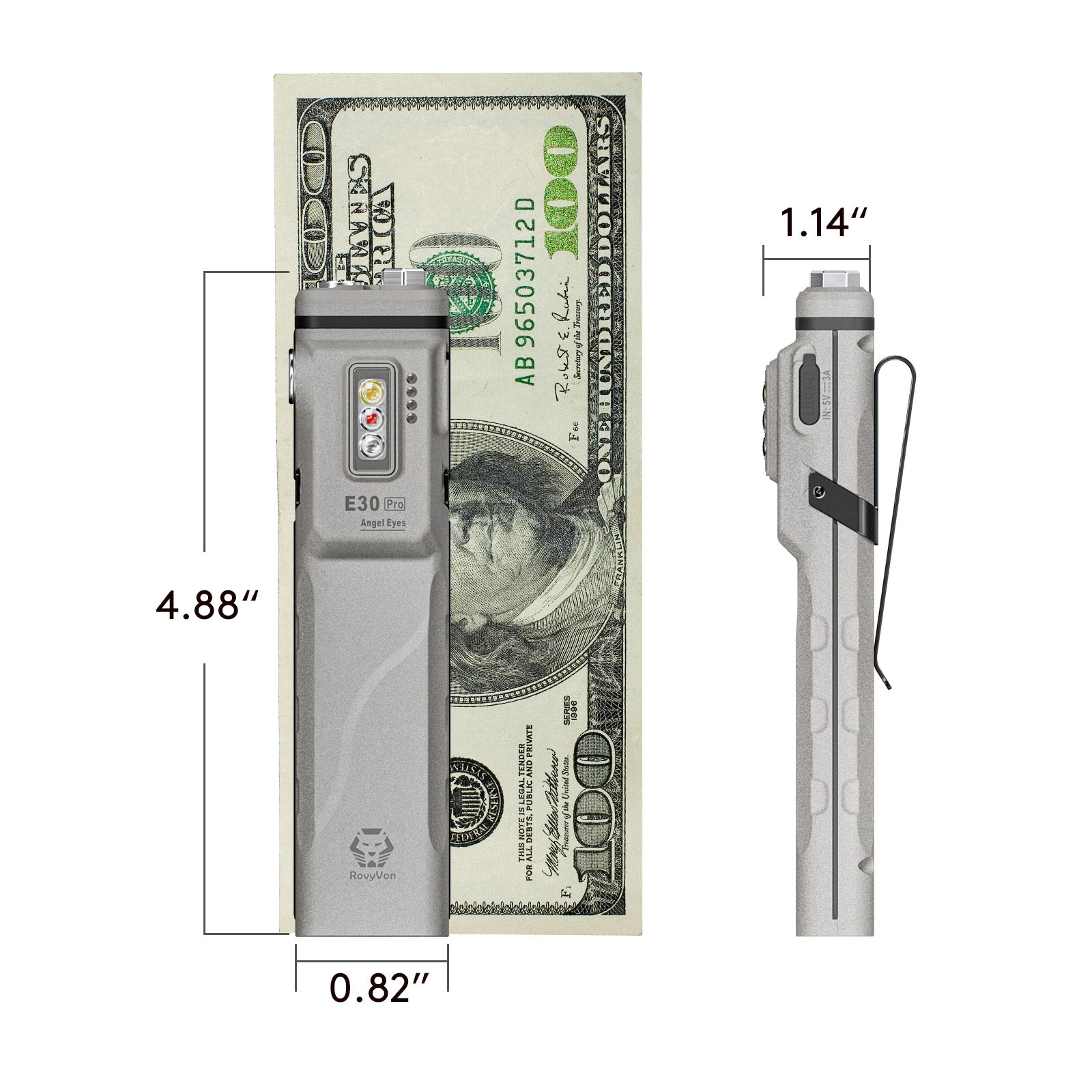U.S. LOCAL SHIPPING IS AVAILABLE.

The RovyVon Angel Eyes E30 Pro boasts an impressive feature - dual LEDs on the front that can emit up to 3500 lumens of light in Turbo mode. This flashlight is perfect for those who need a powerful source of illumination, whether you're exploring a dark trail, working on a project, or in need of emergency lighting. With its reliable and bright light, you can trust that this flashlight will keep you safe and help you see clearly in any situation.

The RovyVon Angel Eyes E30 Pro stands out from its competitors with its built-in proximity sensor. This sensor is designed to detect objects at close range and automatically reduces the light output to prevent unnecessary power consumption and glare. This feature not only adds to user convenience but also extends the battery life for prolonged use.

In addition to the front LEDs, the RovyVon Angel Eyes E30 Pro also features 3 LEDs on the side. Users can choose between two versions: one equipped with all 4500K warm white LEDs - as a lantern or reading light at night, and the other featuring 365nm UV/Red/White (4500K) LEDs - Multi applications like UV checks banknotes, Red signal light, and White Reading light. This versatility allows for a wide range of lighting options to suit different situations and preferences.

Equipped with a built-in 3000mAh battery, the RovyVon Angel Eyes E30 Pro can be conveniently charged via its USB-C port, reaching a full charge in just 1.5 hours, and the 4-LED battery indicators let you know how much battery is left and when you need to recharge the light. So you can spend less time waiting and more time enjoying the brilliant illumination this flashlight provides.



Convenience is the name of the game with the RovyVon Angel Eyes E30 Pro. It has a dual switch at the rear that allows you to easily and quickly access the front light modes. Additionally, there is a side switch that is dedicated to controlling the side lights, giving you seamless control over all the available lighting options.


Despite its powerful performance, the RovyVon Angel Eyes E30 Pro maintains a sleek and compact design that fits comfortably in your pocket. The deep pocket clip keeps it securely in place for easy access on the go, making it an ideal everyday companion.
With an IPX8 waterproof rating, this flashlight is built to withstand wet conditions and unexpected downpours for reliable performance in any environment.